novaPDF Lite 11 Key (Lifetime / 1 PC)
How to Activate:
- Download the program from here.
- Install and register it.
- Insert the key during the activation process.
Supported systems:
Windows 10, 8, 7, Vista (32/64-bits); Server 2019, 2016, 2012, 2008R2
Main features
novaPDF is a PDF printer for Windows that allows you to easily create 100% industry-standard PDF files (searchable and optionally PDF/A compliant).
It’s never been easier to print to PDF, you simply open your document, click on Print and select novaPDF as the printer to generate the PDF. Try it now and see how easy it is to create PDFs.
With novaPDF you can easily create PDF files from any printable document, just as you’d print to a physical printer. Its intuitive interface makes it easy to use for beginners, but also includes advanced features for power users. Download a trial version now and use it for free for up to 30 days.
novaPDF is compatible with the following operating systems: Windows 10, 8, 7, Vista (32/64-bits); Server 2019, 2016, 2012, 2008R2
Here’s just a few of benefits you get when using novaPDF:
- Save Time – Speedy one-click installation and fast PDF creation
- Save Money – Switching to PDF instead of regular paper significantly reduces the cost.
- Stay Safe – Password-protect PDF files using military-grade 256-bit AES encryption.
- Improve Collaboration – Sharing PDF documents is faster & easier than sending faxes.
UNIVERSAL PRINTING
If novaPDF is installed you can simply click the “Print” button from any document-related Windows app to have your PDF created. You can also use novaPDF’s Getting Started interface.
ADD-INS FOR MS OFFICE
A major advantage of the add-ins is the conversion of hidden hyperlinks and easy conversion of bookmarks.
PDF SECURITY
You are able to control whether the PDF can be viewed, printed, modified, copied or annotated. Furthermore, you can apply digital signatures certify the authenticity of the PDF document.


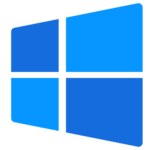







 OPERATING SYSTEM
OPERATING SYSTEM
 Windows 11
Windows 11
 Windows 10
Windows 10
 Windows 8.1
Windows 8.1
 Windows 7
Windows 7
 Windows xp
Windows xp
 OFFICE APPLICATION
OFFICE APPLICATION
 Office 365
Office 365
 Office 2021
Office 2021
 Office 2019
Office 2019
 Office 2013
Office 2013
 Office 2010
Office 2010
 Visio 2021
Visio 2021
 Visio 2019
Visio 2019
 Visio 2016
Visio 2016
 Project 2021
Project 2021
 Project 2019
Project 2019
 Project 2016
Project 2016
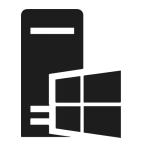 WINDOWS SERVER
WINDOWS SERVER
 UTILITY
UTILITY
 Gift Cards
Gift Cards
 Autodesk
Autodesk
 Autocad 2024
Autocad 2024
 Fusion 2024
Fusion 2024
 Revit 2024
Revit 2024
 Navisworks 2024
Navisworks 2024
 Inventor Pro 2024
Inventor Pro 2024
 Video Editor
Video Editor
 PDF Editors
PDF Editors
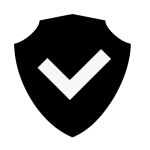 SECURITY AND ANTIVIRUS
SECURITY AND ANTIVIRUS
 Mcafee
Mcafee
 Avast
Avast
 Eset
Eset
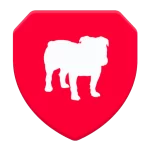 Bull Guard
Bull Guard
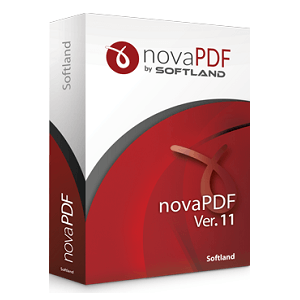


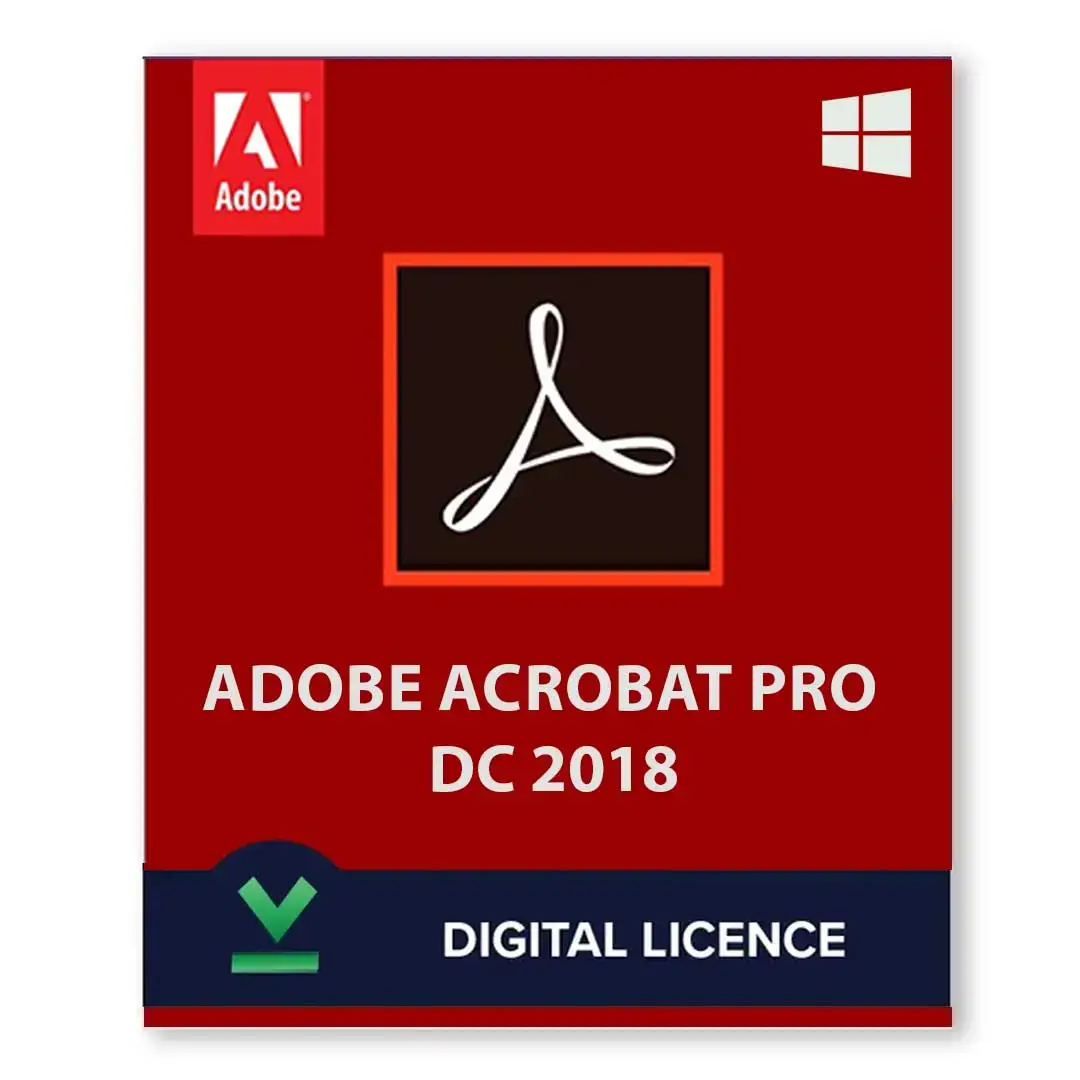
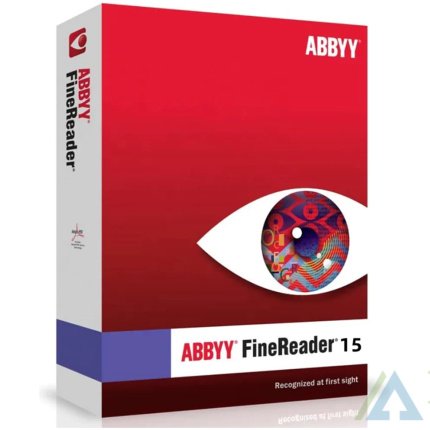
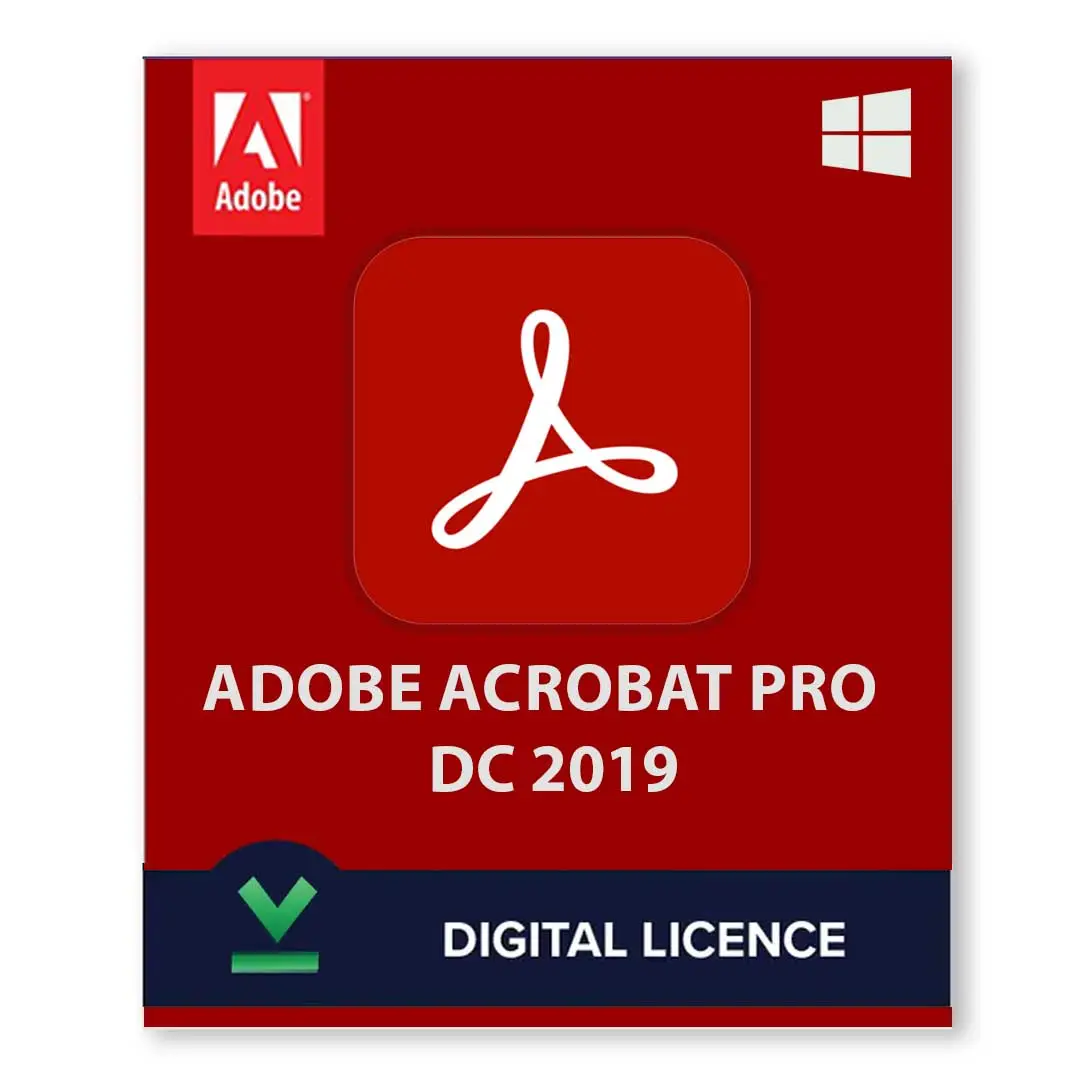
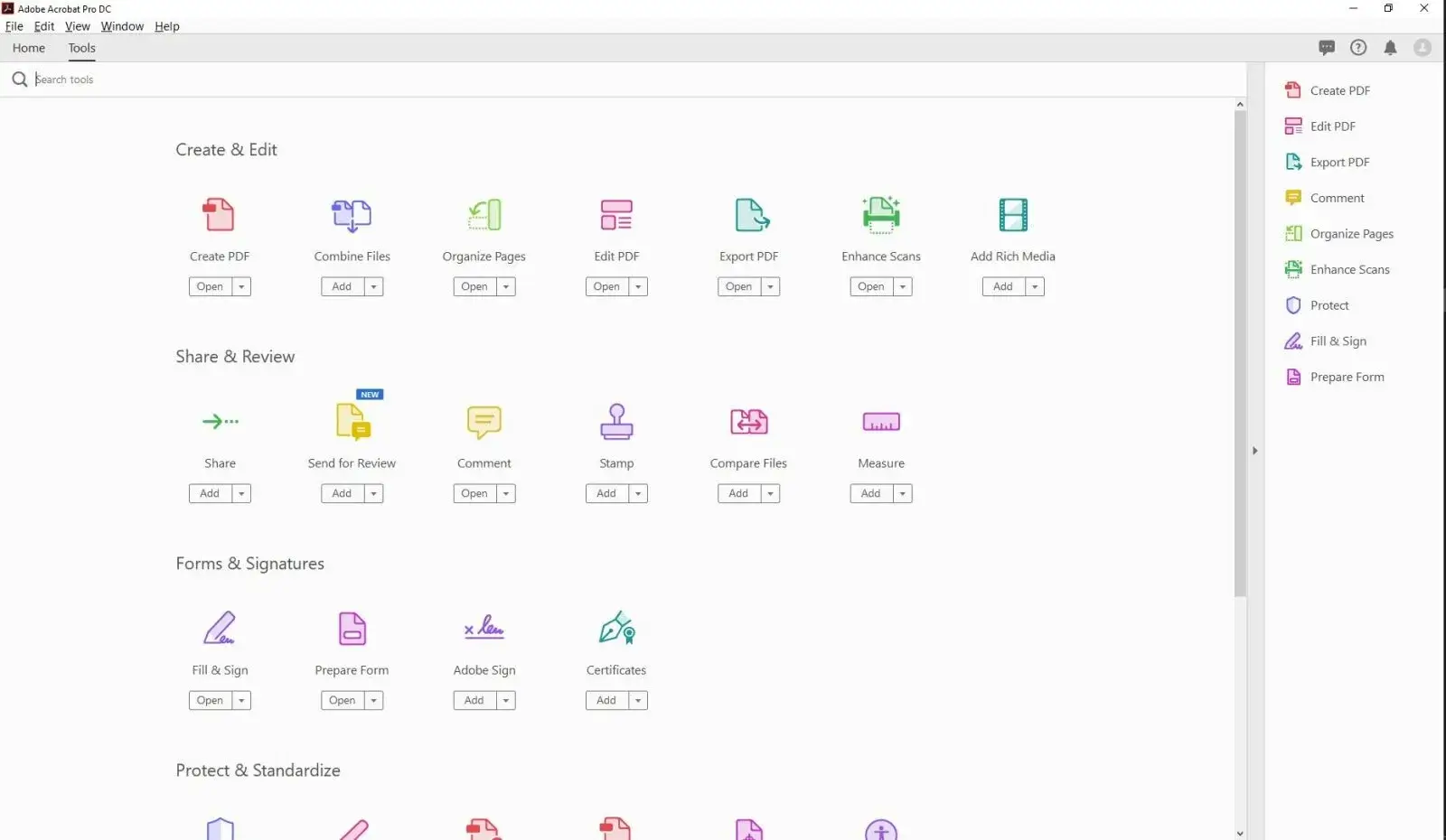
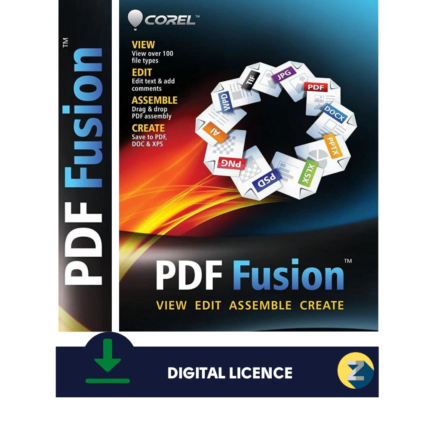
Reviews
There are no reviews yet.