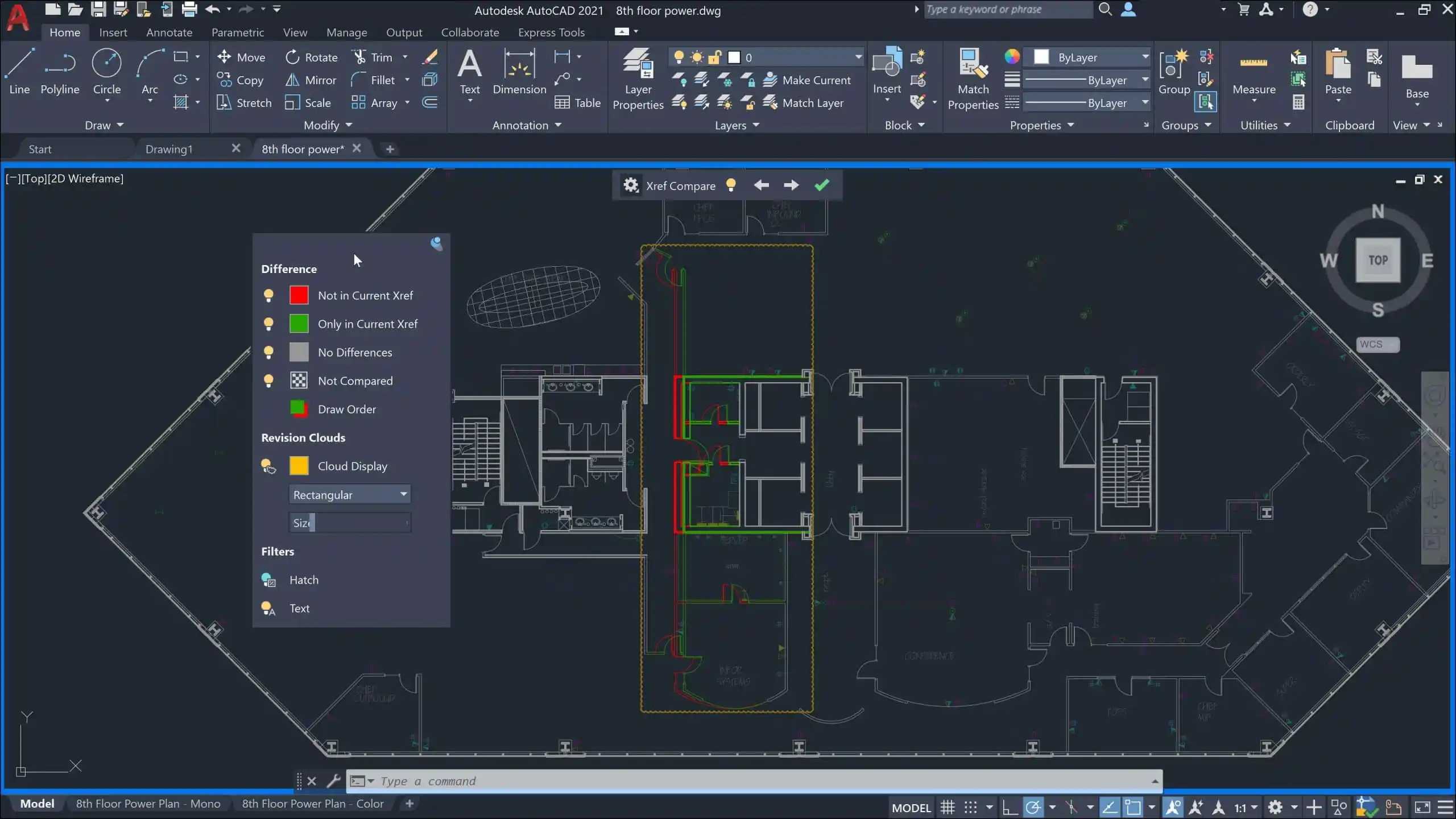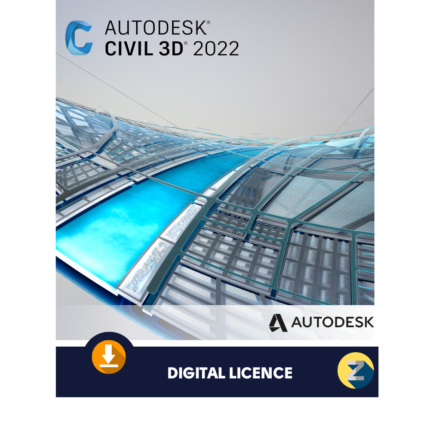Autodesk Advance Steel: Fundamental Overview
Autodesk Advance Steel is a robust 3D modeling software designed for steel detailing professionals. This tool offers advanced functionalities for creating precise and detailed structural steel models and drawings, streamlining workflows for fabricators, detailers, and engineers. Available versions range from 2022 to 2025, each improving upon previous iterations to enhance user experience and efficiency. Users benefit from a comprehensive set of tools for steel detailing, connections, and document generation, facilitating the creation of accurate shop drawings and fabrication data. The software integrates seamlessly with AutoCAD, ensuring that users can leverage familiar workflows while tapping into specialized detailing features.
Key Features Include:
- Parametric steel connections
- Automated drawing generation
- Customizable templates and macros
- 3D modeling for various structures
- Connection with AutoCAD for cross-functional use
Includes 7 essential items:
- Advance Steel
- AutoCAD – DWG History
- AutoCAD Web
- AutoCAD Web – mobile app
- Desktop Connector
- Drive
- Trace

Benefits of Using Autodesk Advance Steel
Choosing Autodesk Advance Steel provides multiple benefits for professionals in structural design and fabrication:
- Enhanced Efficiency: Streamline the detailing process with automated tools for connections, drawings, and BOMs.
- Precision and Quality: Maintain accuracy through parametric modeling and customizable templates.
- Seamless Integration: Work in tandem with AutoCAD, making the transition between general CAD and specific steel detailing smoother.
- Improved Collaboration: Utilize cloud-based features like Desktop Connector and Drive for better project sharing and real-time updates.
- Reduced Errors: Built-in validation tools help minimize mistakes by ensuring compliance with project specifications.
Autodesk Advance Steel 2024 offers advanced features, including enhanced cladding detailing and improved user experience for complex projects. Users looking for practical steel detailing software solutions will find the software’s consistent updates valuable, making it easier to adapt to project requirements.
Using Autodesk Advance Steel for Cladding Detailing
Autodesk Advance Steel supports not only standard steel detailing but also cladding detailing, a critical aspect for creating comprehensive building envelopes. This feature allows designers to:
- Accurately model and place cladding panels.
- Adjust parameters to meet specific design and fabrication needs.
- Integrate cladding with the structural steel model to create a cohesive project representation.
Benefits include saving time by automating panel layouts and connection detailing. The 3D visualization aids in spotting potential clashes and inconsistencies, which can then be rectified before the fabrication phase.
Autodesk Advance Steel: Steel Detailing Software Excellence
Autodesk Advance Steel is a premier steel detailing software that supports efficient project delivery. It covers everything from initial 3D modeling to the production of shop drawings and bills of materials. Its user-centric design, which includes customizable templates and an intuitive interface, helps steel detailers execute projects with precision. Whether working on large-scale constructions or smaller projects, this software’s comprehensive toolset ensures adaptable solutions.
Key Advantages:
- Integrated environment: Combine with AutoCAD for a familiar workspace.
- Advanced detailing options: Model complex connections and structural elements.
- Updated features in versions 2023 and 2025 include more responsive 3D modeling and connection improvements.
Related Features:
- Efficient management of assemblies and parts.
- Customizable reports for clear documentation.
Discover the Latest Features in Autodesk Advance Steel
| Feature | Advance Steel 2022 | Advance 2023 | Advance Steel 2024 | Advance Steel 2025 |
|---|---|---|---|---|
| Cladding detailing tools | Basic | Improved | Enhanced | Advanced |
| Connection libraries | Standard | Updated | Comprehensive | Extensive |
| Integration with AutoCAD Web | Limited | Available | Enhanced | Full integration |
| Trace functionality | Not available | Introduced | Enhanced | Advanced |
| Desktop Connector | Basic | Improved | Comprehensive | Advanced |
System Requirements
- OS: Windows 10 or Windows 11, 64-bit
- CPU: Multi-core processor with SSE2 support
- RAM: Minimum 8 GB (16 GB recommended)
- Storage: 10 GB of free space
- Graphics: DirectX 11 capable GPU


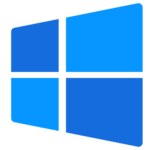







 OPERATING SYSTEM
OPERATING SYSTEM
 Windows 11
Windows 11
 Windows 10
Windows 10
 Windows 8.1
Windows 8.1
 Windows 7
Windows 7
 Windows xp
Windows xp
 OFFICE APPLICATION
OFFICE APPLICATION
 Office 365
Office 365
 Office 2021
Office 2021
 Office 2019
Office 2019
 Office 2013
Office 2013
 Office 2010
Office 2010
 Visio 2021
Visio 2021
 Visio 2019
Visio 2019
 Visio 2016
Visio 2016
 Project 2021
Project 2021
 Project 2019
Project 2019
 Project 2016
Project 2016
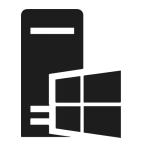 WINDOWS SERVER
WINDOWS SERVER
 UTILITY
UTILITY
 Gift Cards
Gift Cards
 Autodesk
Autodesk
 Autocad 2024
Autocad 2024
 Fusion 2024
Fusion 2024
 Revit 2024
Revit 2024
 Navisworks 2024
Navisworks 2024
 Inventor Pro 2024
Inventor Pro 2024
 Video Editor
Video Editor
 PDF Editors
PDF Editors
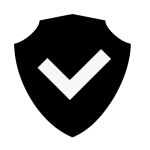 SECURITY AND ANTIVIRUS
SECURITY AND ANTIVIRUS
 Mcafee
Mcafee
 Avast
Avast
 Eset
Eset
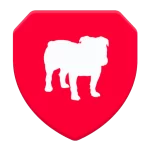 Bull Guard
Bull Guard