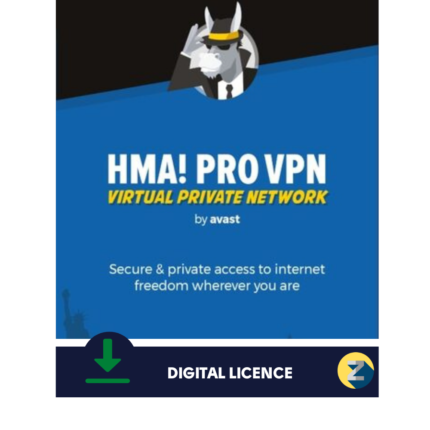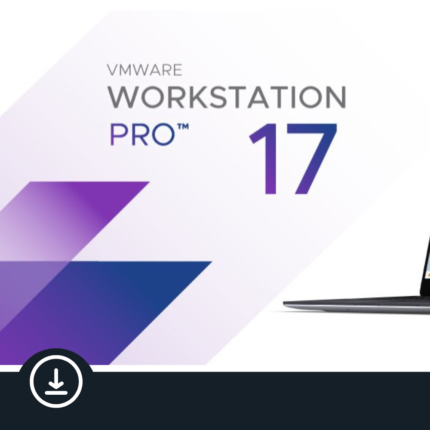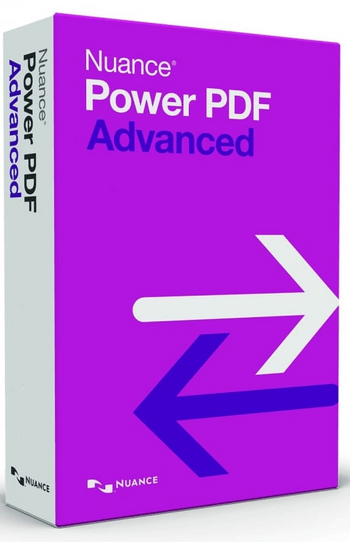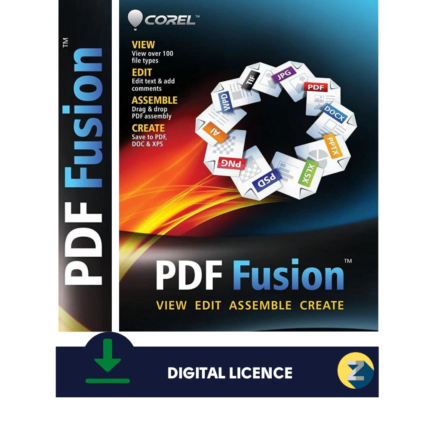Corel PDF Fusion Editor Creator | Official Key| Lifetime Fully Licensed | Windows
Description:
The all-in-one PDF creator toolkit!
Boost your productivity with Corel PDF Fusion, an all-in-one PDF creator that lets you assemble, edit and create PDFs. Open more than 100 different file types just by dragging and dropping them onto the Welcome Screen. Take pages from multiple files, including documents, spreadsheets and presentations, and combine them into a single PDF to share with anyone. Add new text, bookmarks and comments. Plus, convert files to PDF, PDF/A, XPS and DOC formats with just a click.
- Save money by viewing over 100 file types without purchasing additional software
- Easily create and edit PDFs
- Drag and drop to combine multiple file types in one PDF document
- Save time by easily re-purposing content, instead of retyping, and cutting and pasting
- Share files with anyone by converting to PDF, PDF/A, XPS or Microsoft Word formats
System Requirements
- Microsoft Windows 10, Microsoft Windows 8 / 8.1, Windows 7, Windows Vista or Windows XP with latest service packs installed (32-bit and 64-bit editions)
- 512 MB of RAM (1 GB recommended)
- 250 MB of available hard disk space
- 1.3 GHz or faster processor
- 1024 x 768 screen resolution
Server Support
Corel PDF Fusion supports deployment via the following third-party systems: Novell ZENworks, Citrix XenApp and Windows Group Policies. PDF Fusion also supports Windows Server 2008 R2, Windows Server 2008 and Windows Server 2003 (32-bit and 64-bit editions), including virtualization on Microsoft Hyper-V servers and VMware.
How to Activate:
- Download the trial version from here.
- Double-click the Corel PDF Fusion icon or select All Programs > Corel PDF Fusion > Corel PDF Fusion to open the application.
- Select Help > Enter Serial Number…. This displays the serial number dialog.
- Enter your serial number, using copy and paste for accuracy, and click OK. If the serial number is correct and accepted a message appears. If “VIEWER” is displayed on the Welcome screen it is removed. If the serial number is invalid you are given another opportunity to enter the correct key.
- After entering your serial number you must re-start Corel PDF Fusion so that the watermarks are disabled.


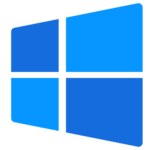







 OPERATING SYSTEM
OPERATING SYSTEM
 Windows 11
Windows 11
 Windows 10
Windows 10
 Windows 8.1
Windows 8.1
 Windows 7
Windows 7
 Windows xp
Windows xp
 OFFICE APPLICATION
OFFICE APPLICATION
 Office 365
Office 365
 Office 2021
Office 2021
 Office 2019
Office 2019
 Office 2013
Office 2013
 Office 2010
Office 2010
 Visio 2021
Visio 2021
 Visio 2019
Visio 2019
 Visio 2016
Visio 2016
 Project 2021
Project 2021
 Project 2019
Project 2019
 Project 2016
Project 2016
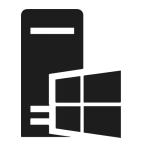 WINDOWS SERVER
WINDOWS SERVER
 UTILITY
UTILITY
 Gift Cards
Gift Cards
 Autodesk
Autodesk
 Autocad 2024
Autocad 2024
 Fusion 2024
Fusion 2024
 Revit 2024
Revit 2024
 Navisworks 2024
Navisworks 2024
 Inventor Pro 2024
Inventor Pro 2024
 Video Editor
Video Editor
 PDF Editors
PDF Editors
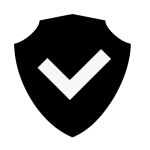 SECURITY AND ANTIVIRUS
SECURITY AND ANTIVIRUS
 Mcafee
Mcafee
 Avast
Avast
 Eset
Eset
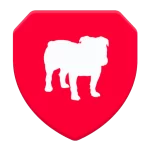 Bull Guard
Bull Guard