- Download the product by copying the following link in your browser: https://avg.com/activate
- To install AVG Ultimate under “Choose your product”, select “Ultimate (Multi-Device)“ and under “Choose your platform” select either Windows PC, Mac, Android, or iPhone/iPad
- To install the other products that this license key also activates such as AVG TuneUp/TuneUp Premium, AVG Secure VPN and AVG Cleaner Pro for Android please follow the same steps as Step 2 above.
- Click Download and follow the on-screen instructions on ‘See Installation Instructions’ to complete the installation process.
WARNING: The license key provided will work on Windows. For Mac, iOS, and Android you may need to use the Activation code instead in your AVG account at https://id.avg.com which is created once the license key is activated in Windows. If you do not have a Windows computer or the Activation code is not appearing in your AVG account, please contact the seller using G2A Conversations who will be able to register this license key for you and provide you with the Activation code that may be required for Mac, iOS and Android activation.
NOTE: The current system requirements can be checked HERE
AVG Ultimate Multi-Device (10 Devices | 1 Year) is our premium all-in-one antivirus, anti-malware, tune up and VPN pack for you and your entire family. You get our best security and performance products for Windows PC’s and tablets, Mac computers and Android smartphones & tablets. Ultimate also lets you easily manage all your and your family’s devices (up to 10 users) from one single dashboard to provide premium total security for your family. Its features include:
Advanced Antivirus
Thoroughly scans every corner of your computer (and any drives connected to it) in real-time for viruses, ransomware, spyware, worms, Trojans, rootkits, and other malware. You can even schedule whole-computer scans for those times you won’t even be at your computer.
AI Detection
Uses advanced artificial intelligence on your computer to proactively identify malware samples that haven’t yet been catalogued by our ThreatLabs team.
Web Shield
Scans downloaded files before they reach your computer to protect you against hidden malware.
Wi-Fi Guard
Helps you avoid malicious hotspots used by hackers by warning you when you connect to an unsecure Wi-Fi network.
Email Shield
Blocks dangerous email attachments to prevent you from falling victim to fake emails or friends who may have unknowingly forwarded you malware.
Link Scanner
Helps you avoid dangerous websites by scanning clicked links for threats and warning you of anything suspicious. This works for any link on the Internet, including those on Facebook® and Twitter®.
Enhanced Firewall
Effortlessly bounces hackers, criminals, and snoopers who try sneaking onto your PC/Mac to steal your private files, photos, & passwords. Works on both wired and wireless networks.
Ransomware Protection
Walls off your personal photos, documents, and files from malicious encryption. And it takes malware protection one step further, by giving you total control over which apps can change or delete your files.
Fake Website Shield
Helps you avoid fake websites so you don’t unknowingly give criminals your passwords, credit card numbers, and other personal data. We do this by preventing criminals from hijacking your DNS (domain name system) settings by using our own secured DNS servers to faithfully direct you to real websites.
Webcam Protection
Worried that someone might be spying on you through your webcam? Force untrusted apps to get your permission before using it, or even disable it for good.
Your mobile security is included
We also give you antivirus for all your Android devices. We can lock your private apps and photos, help you find your phone if you lose it, and help keep thieves away from your personal data.
Browse Online Privately & Securely
Our powerful VPN keeps you safe and private online. Secure any Wi-Fi network, hide your IP address to keep your online activity private and get access to your favorite online content, no matter where you are in the world, from a selection of 50 global servers. Use our superior VPN on your Windows PC, Mac, Android smartphones/tablets and iOS smartphones/tablets.
Do Not Disturb Mode
Whether you’re gaming, watching movies, or presenting, as long as you’re doing it fullscreen, Do Not Disturb Mode keeps notifications at bay, blocking distracting and potentially embarrassing popups from 3rd-party apps, Windows, and even our own AVG AntiVirus and AVG Internet Security.
Silent Mode
Postpones AVG scans, updates, and popups to avoid interrupting you while you’re working, playing games, or watching videos. (Unlike Do Not Disturb Mode, Silent Mode only affects AVG AntiVirus FREE and AVG Internet Security.)
Automatic Maintenance
Our automatic maintenance cleans up browser traces, tracking cookies, cache files and program leftovers for more disk space on your PC/Mac.
Sleep Mode
Our completely revamped Sleep Mode technology puts memory-hogging programs to sleep and wakes them up when you need them — and not a moment sooner.
Software Uninstaller
Our Software Uninstaller detects bloatware and helps you get rid of it, together with programs you no longer use — and forgot you had.
Disk Cleaner
From installer files to the cache. From old backups to temporary system files. We clean them up and make space for the stuff that really matters.
Browser Cleaner
We remove the files that Internet Explorer, Chrome, Firefox, etc can’t get rid of by themselves. The result? A lighter, faster, less buggy browser.
Minimum System Requirements:
PC: Windows 10, 8, 7 (SP 2), 1 GB of RAM, 1500 MB disk space for installation
Mac: OSX 10.10 Yosemite or above Intel 64 bít, 2 GB of RAM, 500 MB disk space for installation
Android: Android 5.0 or higher
iOS: 10.3 or higher
What is included in AVG Ultimate (Multi-Device)?
An AVG Ultimate (Multi-Device) subscription allows you to use each of the 4 product packages listed below:
For Windows PC
AVG Internet Security
AVG TuneUp
AVG Secure VPN
AVG Password Protection
For Mac
AVG Internet Security
AVG TuneUp Premium
AVG Secure VPN
For Android
AVG AntiVirus PRO
AVG Cleaner PRO
AVG Secure VPN
For iPhone/iPad
AVG Secure VPN
You can activate AVG Ultimate (Multi-Device) on up to 10 devices simultaneously, on the platforms of your choice. On each device, you can choose to activate all or some of the available products for the relevant platform.
NOTE: You cannot use your AVG Ultimate (Multi-Device) subscription on more than 10 devices simultaneously, regardless of which products you activate and how many products you choose to activate on each device.


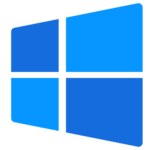







 OPERATING SYSTEM
OPERATING SYSTEM
 Windows 11
Windows 11
 Windows 10
Windows 10
 Windows 8.1
Windows 8.1
 Windows 7
Windows 7
 Windows xp
Windows xp
 OFFICE APPLICATION
OFFICE APPLICATION
 Office 365
Office 365
 Office 2021
Office 2021
 Office 2019
Office 2019
 Office 2013
Office 2013
 Office 2010
Office 2010
 Visio 2021
Visio 2021
 Visio 2019
Visio 2019
 Visio 2016
Visio 2016
 Project 2021
Project 2021
 Project 2019
Project 2019
 Project 2016
Project 2016
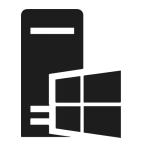 WINDOWS SERVER
WINDOWS SERVER
 UTILITY
UTILITY
 Gift Cards
Gift Cards
 Autodesk
Autodesk
 Autocad 2024
Autocad 2024
 Fusion 2024
Fusion 2024
 Revit 2024
Revit 2024
 Navisworks 2024
Navisworks 2024
 Inventor Pro 2024
Inventor Pro 2024
 Video Editor
Video Editor
 PDF Editors
PDF Editors
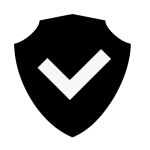 SECURITY AND ANTIVIRUS
SECURITY AND ANTIVIRUS
 Mcafee
Mcafee
 Avast
Avast
 Eset
Eset
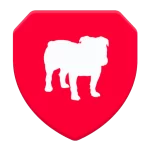 Bull Guard
Bull Guard
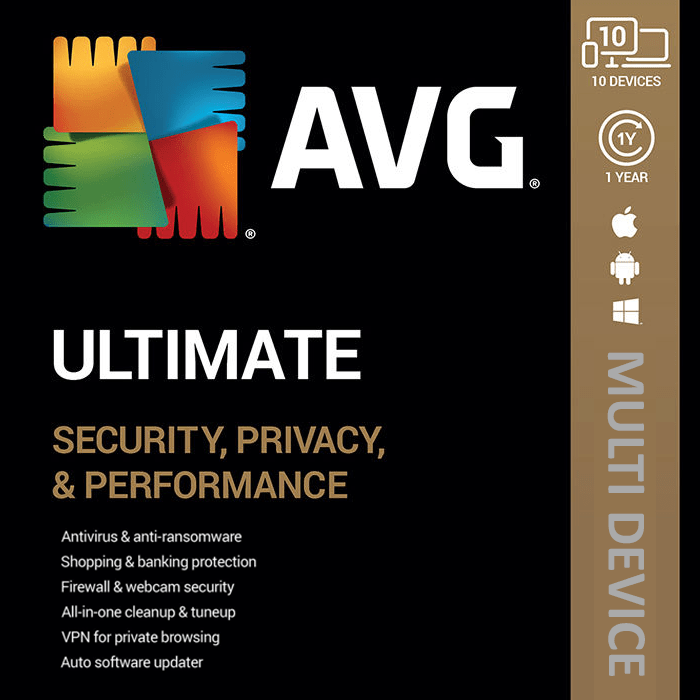
![[Key] McAfee Livesafe Unlimited Device 1 Year Activation](https://lavashare.com/wp-content/uploads/2023/06/mcafee_livesafe_1Y_UnD.webp)
![[Key] ESET Mobile Security for Android 1 Device 1 Year](https://lavashare.com/wp-content/uploads/2023/06/eset4.webp)
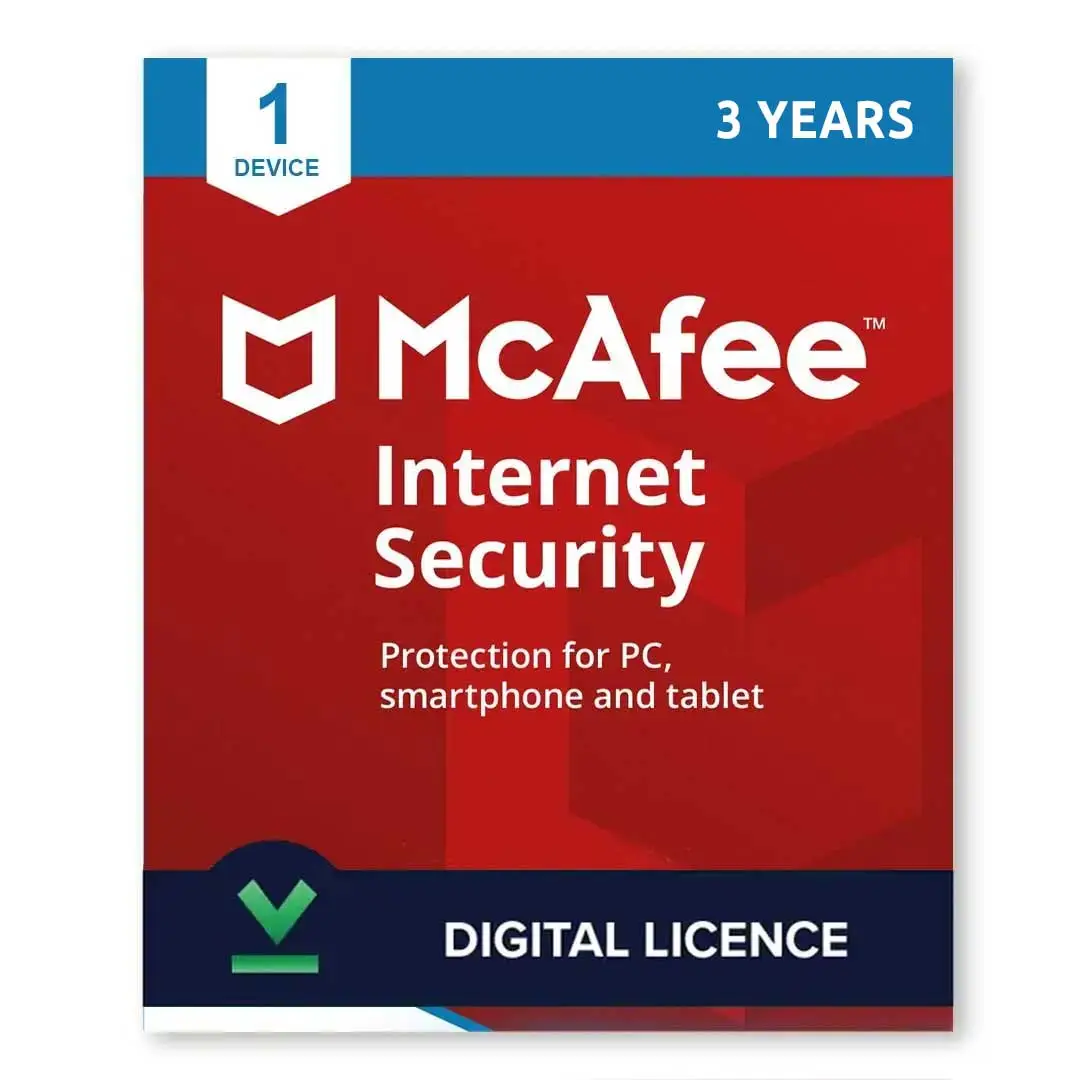



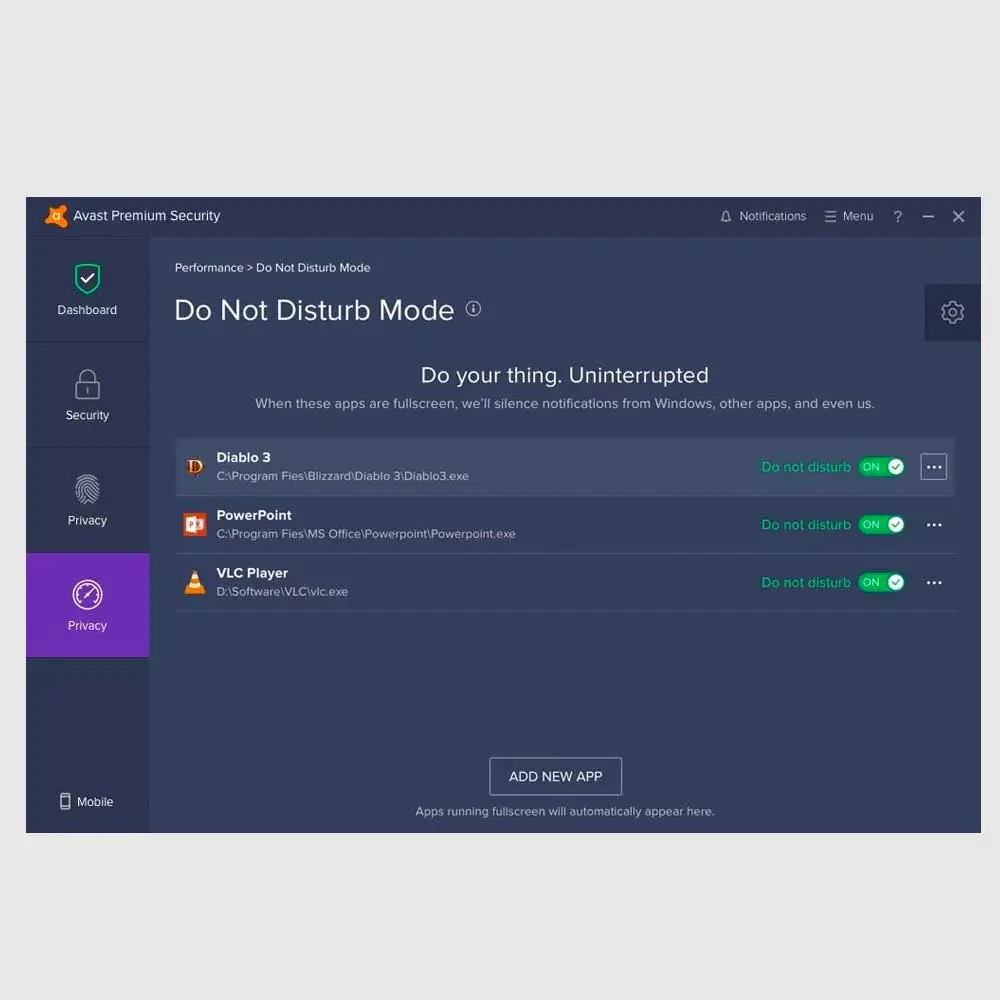


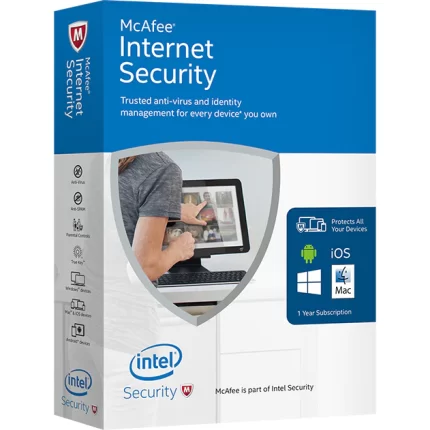



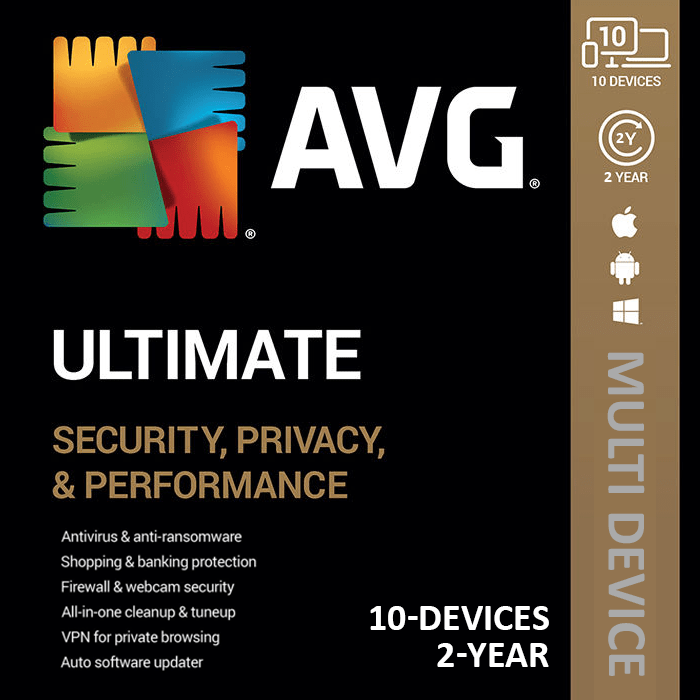
Reviews
There are no reviews yet.