MAGIX Fastcut Standalone Digital CD Key
Product Description
MAGIX Fastcut contains various templates that can automatically edit your gameplay highlight footage to fit the beat of the music. Let Fastcut generate a creative trailer or montage for you, or you can manually edit your Let’s Plays yourself, even if you’re a complete beginner. Fastcut is the first automatic video editing software developed for fans of action.
Video import:
Fastcut works with most standard video clips, such as those made with FRAPS, other screen capture programs, action cams, webcams, smartphones and tablets.
Automatic video editing:
Video editing is now so easy anyone can do it. Fastcut automatically cuts your footage to fit the beat. Simply select an editing template with music, drag & drop to add effects, adjust colors and your montage is ready to go.
Direct upload
You can upload your finished videos directly to Facebook, YouTube and vimeo, or share them via Whatsapp on your smartphone.
Custom intros, outros and text templates
What would gaming videos be without intros & outros? Fastcut also lets you add subtitles and customize the color, font, size and speed of text transitions.
License-free soundtracks
Epic, dramatic or simply fantastic. Fastcut includes various soundtracks from genres such as dubstep and movie scores. All songs are available in lengths of 30 to 180 seconds and are license-free to be used for non-commercial purposes.
Game trailers and previews for game developers
Fastcut lets game developers quickly and easily cut together trailers and gameplay previews for their games. Commercial licenses for the included music can be obtained through catooh.com
Video sound optimization
Improve the sound in audio commentaries, reduce background noise and level out fluctuations in volume: Fastcut makes it easy.
Slow motion
Use slow motion effects to make your direct hits, stunts and spectacular explosions truly epic.
Features
- Automatic video editing with a diverse range of action templates
- Drag & drop to apply professional video effects
- Manual mode: Switch to manual mode to edit your videos yourself
- Add titles, closing credits and other text
- Easily adjust color, contrast & saturation
- Spectacular trasitions and templates
- Video sound: Optimize audio commentary and background noise
- Change perspective: Add or remove the fisheye effect
- Image stabilization for action cam, smartphone and tablet clips
- Works with video material from all kinds of sources:
Action cams, screen capture footage from e.g. FRAPS, webcams, SLR cameras, smartphones & tablets
System Requirements
- OS: 64-bit systems Microsoft Windows 8.1 | 8 | 7
- Processor: Multi-core processor with 2 GHz
- Memory: 4 GB RAM
- Graphics: Onboard, minimum resolution 1024×768
- Hard Drive: 2 GB available space
- Additional Notes: Supported import formats: (DV-)AVI, MPEG-1/4, M(2)TS, MXV, MOV, WMV(HD), H.264, AVCHD | Supported export formats: MPEG-4 , WMV (HD) | Works with video material from all kinds of sources: Action cams, screen capture footage from e.g. FRAPS, webcams, SLR cameras, smartphones & tablets


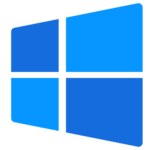







 OPERATING SYSTEM
OPERATING SYSTEM
 Windows 11
Windows 11
 Windows 10
Windows 10
 Windows 8.1
Windows 8.1
 Windows 7
Windows 7
 Windows xp
Windows xp
 OFFICE APPLICATION
OFFICE APPLICATION
 Office 365
Office 365
 Office 2021
Office 2021
 Office 2019
Office 2019
 Office 2013
Office 2013
 Office 2010
Office 2010
 Visio 2021
Visio 2021
 Visio 2019
Visio 2019
 Visio 2016
Visio 2016
 Project 2021
Project 2021
 Project 2019
Project 2019
 Project 2016
Project 2016
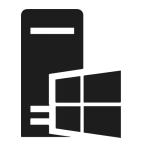 WINDOWS SERVER
WINDOWS SERVER
 UTILITY
UTILITY
 Gift Cards
Gift Cards
 Autodesk
Autodesk
 Autocad 2024
Autocad 2024
 Fusion 2024
Fusion 2024
 Revit 2024
Revit 2024
 Navisworks 2024
Navisworks 2024
 Inventor Pro 2024
Inventor Pro 2024
 Video Editor
Video Editor
 PDF Editors
PDF Editors
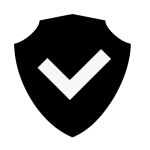 SECURITY AND ANTIVIRUS
SECURITY AND ANTIVIRUS
 Mcafee
Mcafee
 Avast
Avast
 Eset
Eset
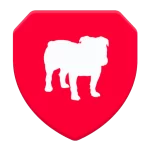 Bull Guard
Bull Guard
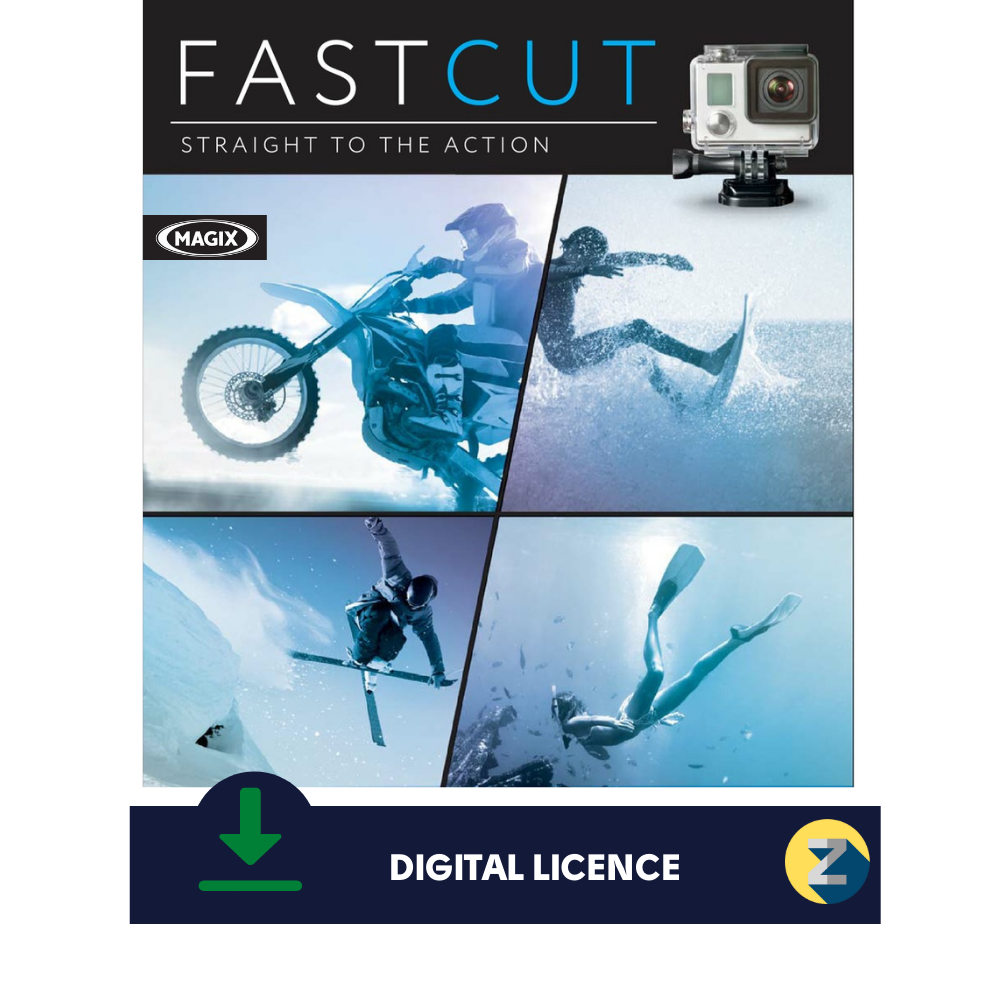

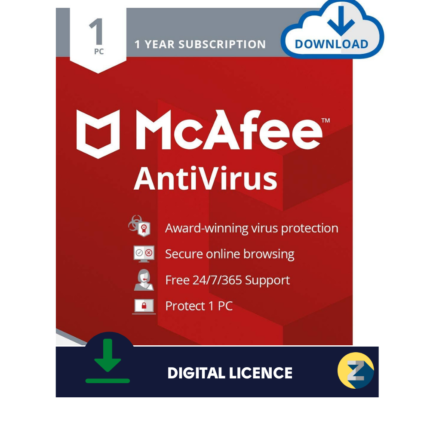
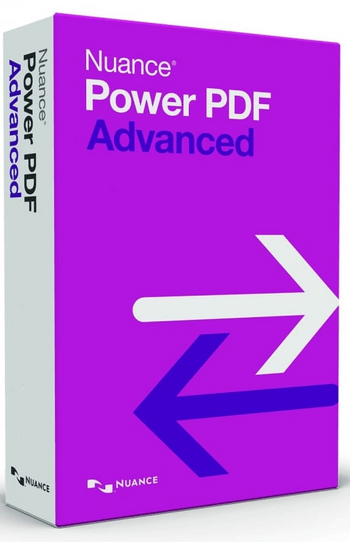







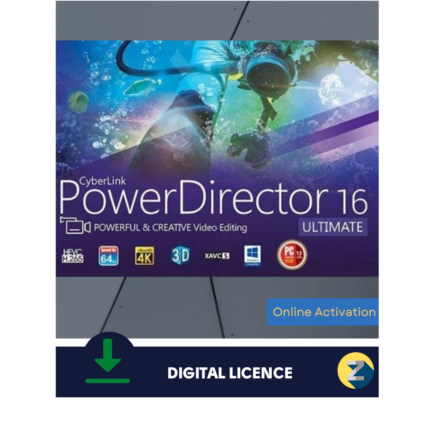
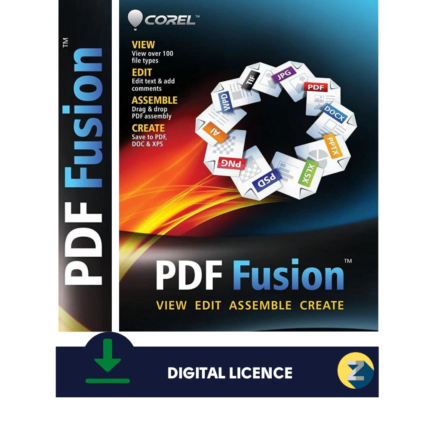
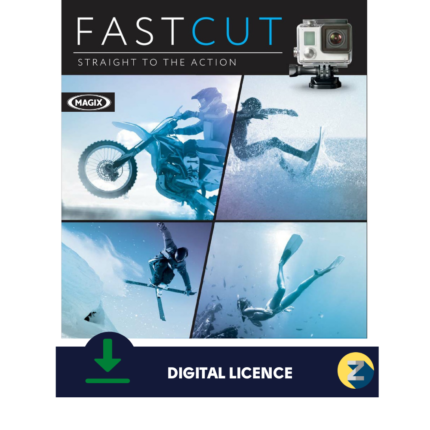
Reviews
There are no reviews yet.