CorelDRAW Graphics Suite 2021 for windows – Graphic design software for Windows
Description:
Compatible with 32- and 64-bit editions of Windows 10, 8.1, and 7, this boxed version of CorelDRAW Graphics Suite 2020 from Corel provides users with professional vector illustration, layout, photo editing, design, and typography tools that you need to create and complete important projects from virtually any device. Additionally, file format compatibility and color management tools provide the flexibility and color accuracy that is needed for all types of projects. Users are provided with 7000 clipart, digital images, and vehicle wrap templates, 1000 high-resolution digital photos, over 1000 TrueType and OpenType fonts, 150 professionally designed templates, and over 600 fountain, vector, and bitmap fills.
This suite includes CorelDRAW 2020 for vector illustration and page layout, Corel PHOTO-PAINT 2019 for image editing and pixel-based design, Corel Font Manager 2020 to optimize, explore, and and manage your font library, PowerTRACE for AI-powered bitmap-to-vector tracing, the CorelDRAW.app, which allows online vector illustration and graphic design via a web browser, CAPTURE 2020, which allows for screen captures, and AfterShot 3 HDR for raw photo editing. Also supported are pen and touch capabilities, support for Microsoft Surface Dial, Windows color management system, and more.
Features new to CorelDRAW 2020 include art style effects, vector feathering, an inner shadow tool, a bitmap effect lens upsampling options, JPEG artifact removal, non-destructive effects in Corel PHOTO-PAINT, a Smart Selection mask tool, variable font support, numbered lists, a comments docker, a collaboration workflow, and collaboration sign-in options. There are also several features from the 2019 version that have been further enhanced for this year’s release .
This is a perpetual license for the education edition of CorelDRAW Graphics Suite 2020, which does not include free upgrades to new releases. However, users can purchase upgrade protection to get future releases at a lower cost than buying a the new version outright. A network connection is required to install and authenticate CorelDRAW Graphics Suite and access some of the included software components, online features, and content. Features that require AI require a 64-bit version of Windows, and Collaboration features require a subscription or an additional purchase plan for perpetual license customers.
General Features
Create Anything and Everything
Apparel and Textiles
Signage and Large-Format Printing
Blueprints, Maps, and Schematics
Branding and Marketing
Illustration and Fine Art
Windows Expertise
Integrated Applications
Tools for Productivity and Creativity
Collaboration Tools
Typography
Please note that variable fonts are only supported in Windows 10.
Next-Level Trace Results
AI-Powered Image Solutions
Serious Performance Gains
User Improvements
Vector Illustration
Page Layout
Typography
Font Management
Photo Editing
Colors, Fills, and Transparencies
Non-Destructive Editing
Styles and Style Sets
Styles and Style Sets
Object Control
Workspace Customization
Design for Print or Web
Extensive File Compatibility
Designed for Windows
Work quickly and efficiently with Windows Real-Time Stylus pen-compatible tablets, such as the Microsoft Surface, in addition to Wacom tablets and devices.
Touch
Create quick adjustments using touch or a stylus. The Touch workspace maximizes the size of your drawing window by displaying only the tools and commands used most often, plus you can pan and zoom with a single gesture.
Dial
Enjoy support for wheel devices, such as the Microsoft Surface Dial. Experience an alternative way of working in CorelDRAW by using touch and dial alone. Put your keyboard aside and try the contextual onscreen UI.
What’s New for 2020?
Art Style Effects
Vector Feathering
Inner Shadow Tool
Bitmap Effect Lens
Upsampling Options
JPEG Artifact Removal
Non-Destructive Effects in Corel PHOTO-PAINT
Smart Selection Mask Tool
Variable Fonts Support
Numbered Lists
Comments Docker
Collaboration Workflow
Collaboration Sign-In Options
What’s Included
Main Applications
Content
How to activate:
- Download the trial version.
- Install and run the software.
- Apply given key.
From wireframe to wow! Start your design journey on the right foot with CorelDRAW® Graphics Suite 2021: a complete suite of professional graphic design applications for vector illustration, layout, photo editing, and more – specifically designed for your platform of choice.
The sky’s the limit! From manufacturing and engineering, to sign making, marketing, and more, CorelDRAW Graphics Suite is enjoyed by diverse designers, industries, and businesses worldwide.


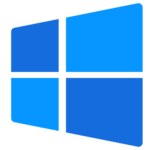







 OPERATING SYSTEM
OPERATING SYSTEM
 Windows 11
Windows 11
 Windows 10
Windows 10
 Windows 8.1
Windows 8.1
 Windows 7
Windows 7
 Windows xp
Windows xp
 OFFICE APPLICATION
OFFICE APPLICATION
 Office 365
Office 365
 Office 2021
Office 2021
 Office 2019
Office 2019
 Office 2013
Office 2013
 Office 2010
Office 2010
 Visio 2021
Visio 2021
 Visio 2019
Visio 2019
 Visio 2016
Visio 2016
 Project 2021
Project 2021
 Project 2019
Project 2019
 Project 2016
Project 2016
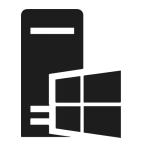 WINDOWS SERVER
WINDOWS SERVER
 UTILITY
UTILITY
 Gift Cards
Gift Cards
 Autodesk
Autodesk
 Autocad 2024
Autocad 2024
 Fusion 2024
Fusion 2024
 Revit 2024
Revit 2024
 Navisworks 2024
Navisworks 2024
 Inventor Pro 2024
Inventor Pro 2024
 Video Editor
Video Editor
 PDF Editors
PDF Editors
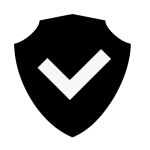 SECURITY AND ANTIVIRUS
SECURITY AND ANTIVIRUS
 Mcafee
Mcafee
 Avast
Avast
 Eset
Eset
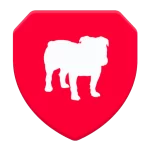 Bull Guard
Bull Guard






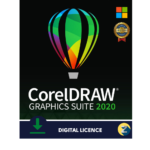







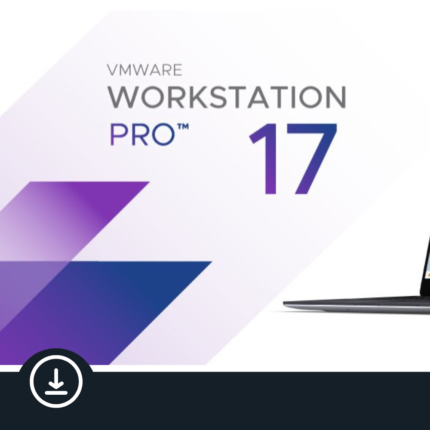


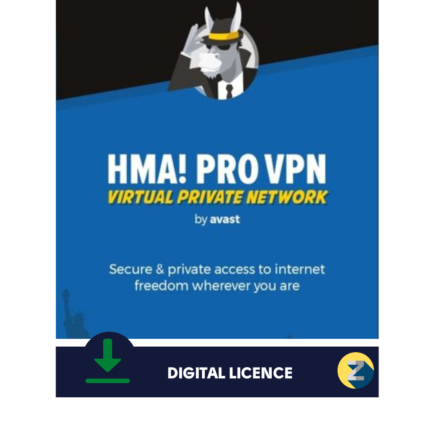





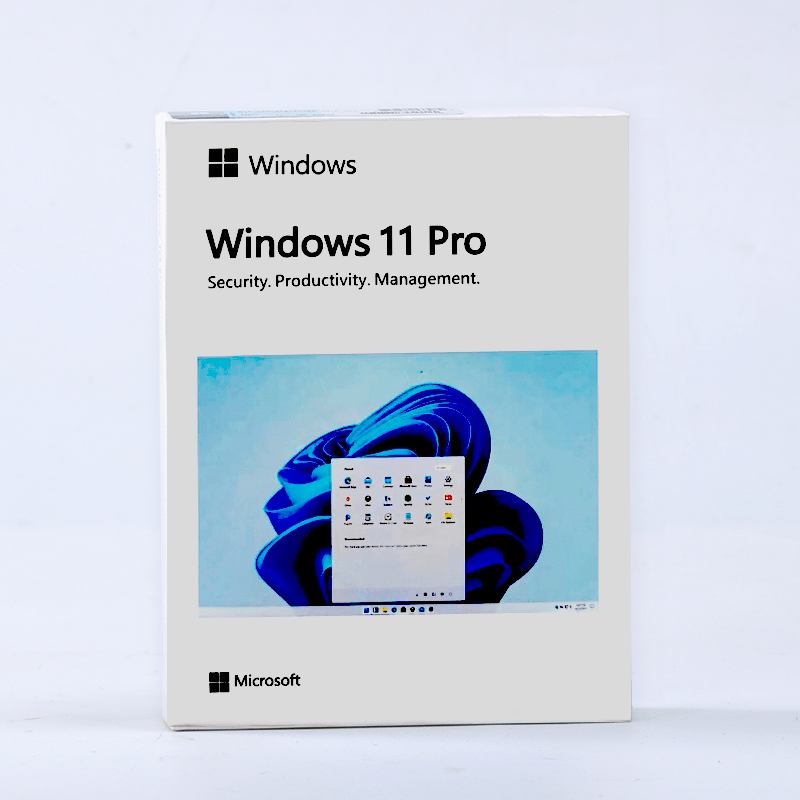
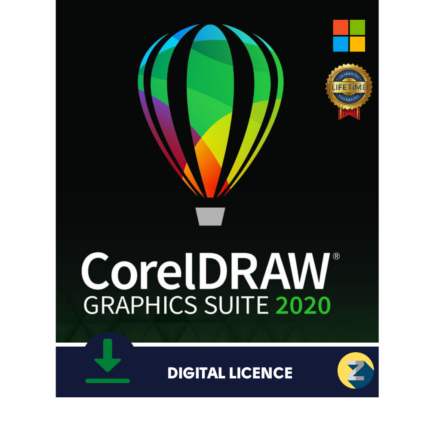
Reviews
There are no reviews yet.