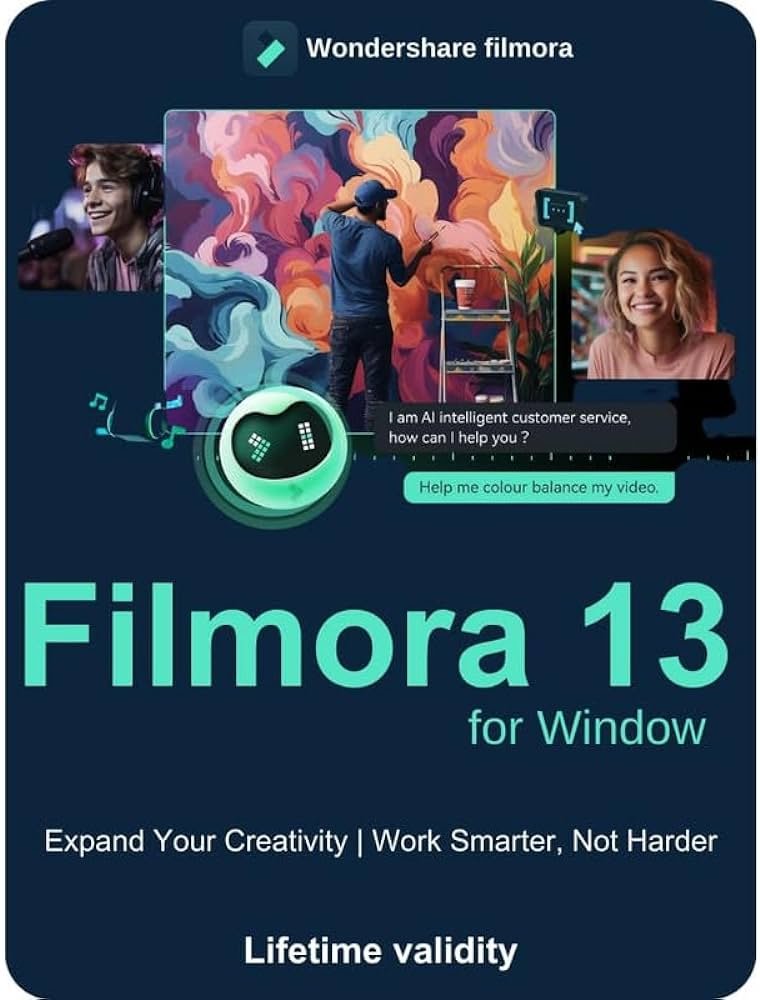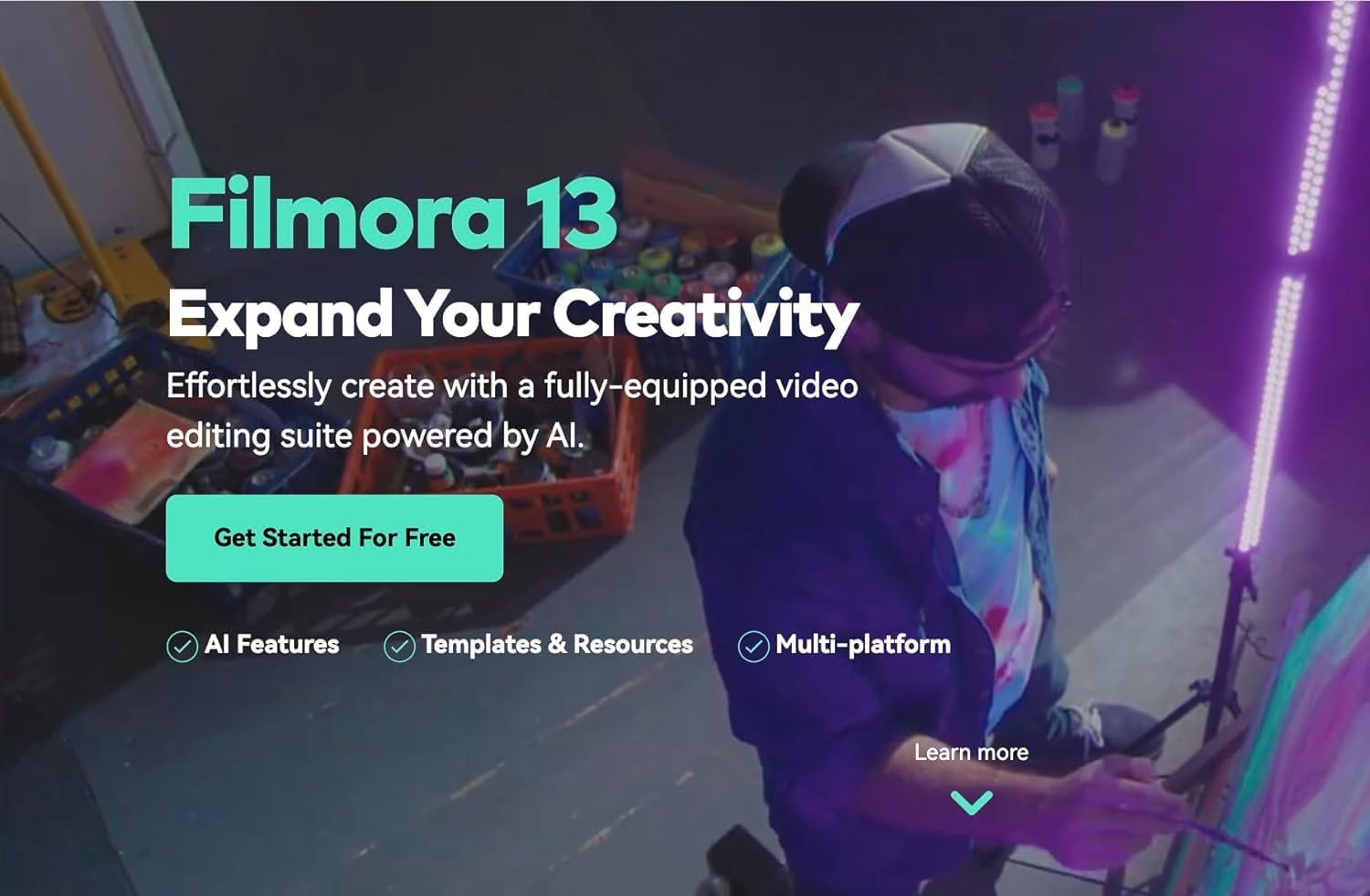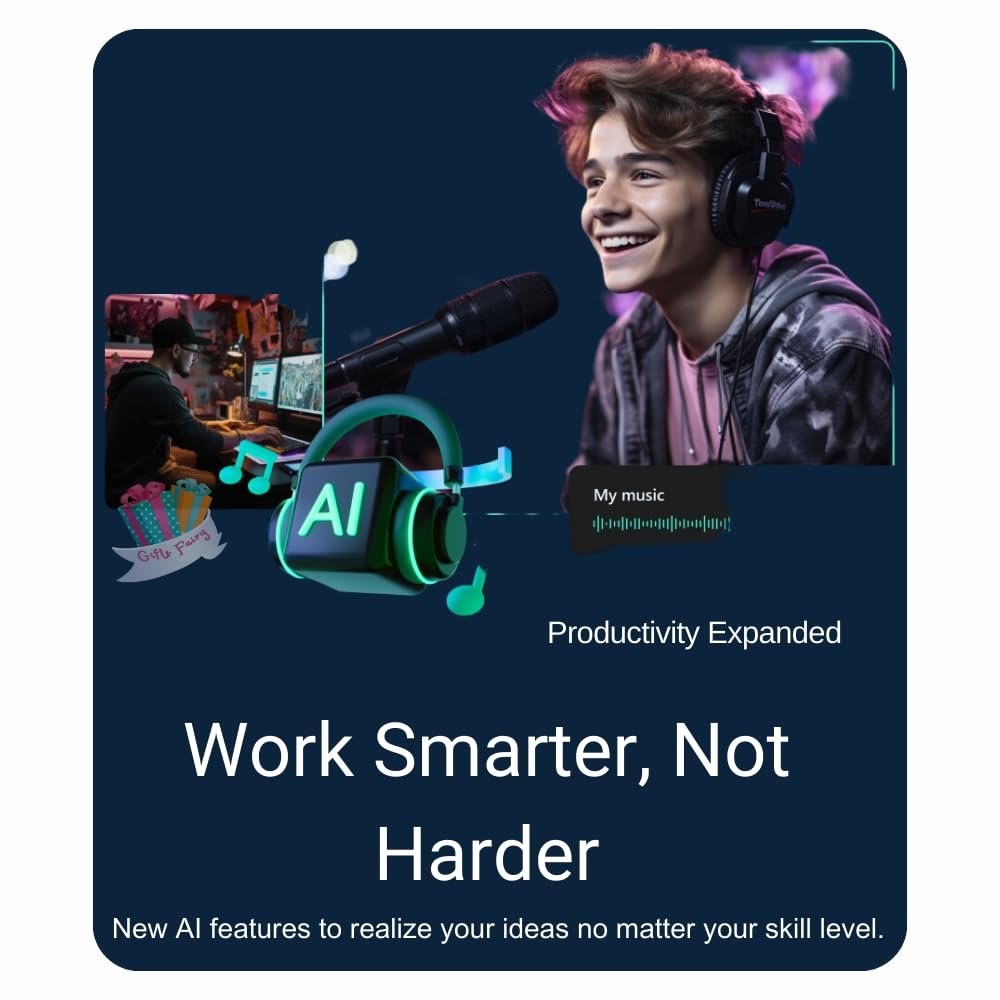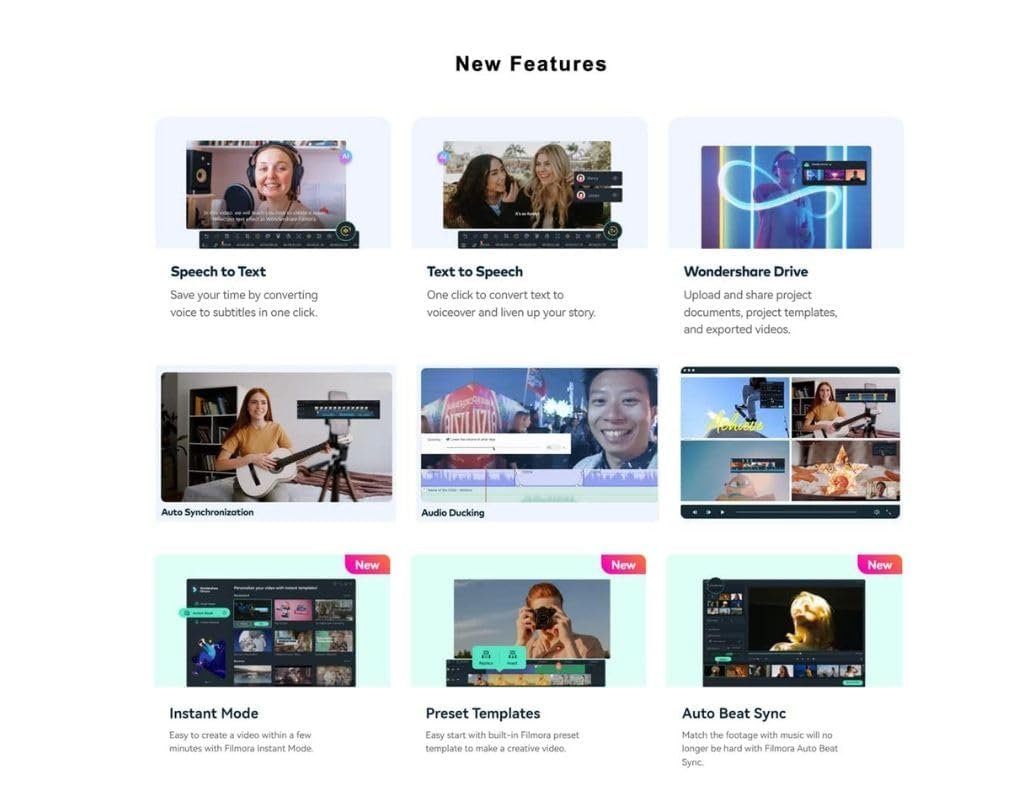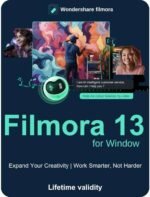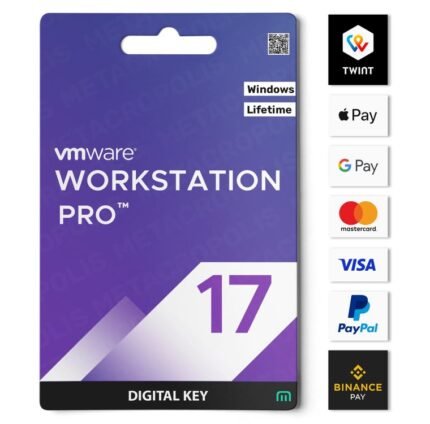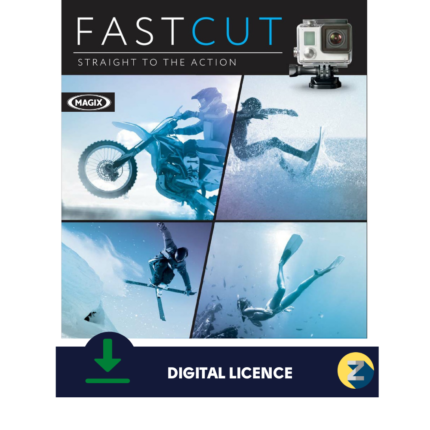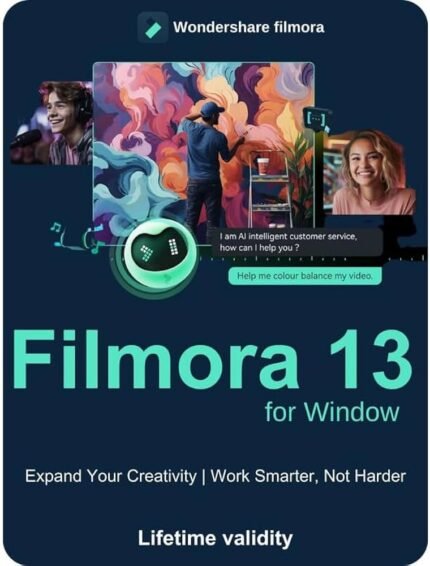Filmora 13 Video editing software Intro | Youtuber’s choice
Filmora 13 Has Arrived! The latest version of Filmora is here and boasts all-new AI-powered features to help you expand your creativity and productivity.

Filmora 13 New AI features

AI Vocal remover
With Al Vocal Separation, you can instantly extract, separate, or remove vocals from any music without
compromising the quality of the audio.

Al Copilot Editing
Utilize our interactive AI to assist you in completing video editing tasks more efficiently with just a
conversation.

AI text based editing
Harness the power of Al to automatically transcribe the audio in your videos into text, enabling you to
edit your videos just like editing a document. Use this to significantly enhance the efficiency and speed of your video editing.

Key frame graph editor
Use the Velocity graph to fine-tune motion or value changes just before and after key frame points to
achieve fluid animation sequences and simulate realistic motions.
Filmora 13 Video editing software technical details
| Supported OS | Windows 11/Windows 10/Windows 8.1/Windows 7 (64 bit OS). |
| Processor | Intel i3 or better multicore processor, 2GHz or above. (Intel 6th Gen or newer CPU recommended for HD and 4K Videos). |
| RAM | 8 GB RAM (16 GB required for HD and 4K videos). |
| Internet | Internet connection is necessary for software registration and access to online paid services like Filmstock. |
| Disk | At least 10GB free hard-disk space for installation (SSD-Solid State Disk recommended for editing HD and 4K videos). |
| Graphic | Intel HD Graphics 5000 or later; NVIDIA GeForce GTX 700 or later; AMD Radeon R5 or later. 2 GB vRAM (4GB required for HD and 4K videos). |


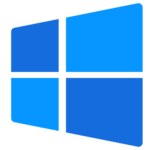







 OPERATING SYSTEM
OPERATING SYSTEM
 Windows 11
Windows 11
 Windows 10
Windows 10
 Windows 8.1
Windows 8.1
 Windows 7
Windows 7
 Windows xp
Windows xp
 OFFICE APPLICATION
OFFICE APPLICATION
 Office 365
Office 365
 Office 2021
Office 2021
 Office 2019
Office 2019
 Office 2013
Office 2013
 Office 2010
Office 2010
 Visio 2021
Visio 2021
 Visio 2019
Visio 2019
 Visio 2016
Visio 2016
 Project 2021
Project 2021
 Project 2019
Project 2019
 Project 2016
Project 2016
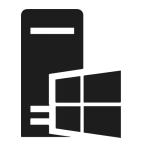 WINDOWS SERVER
WINDOWS SERVER
 UTILITY
UTILITY
 Gift Cards
Gift Cards
 Autodesk
Autodesk
 Autocad 2024
Autocad 2024
 Fusion 2024
Fusion 2024
 Revit 2024
Revit 2024
 Navisworks 2024
Navisworks 2024
 Inventor Pro 2024
Inventor Pro 2024
 Video Editor
Video Editor
 PDF Editors
PDF Editors
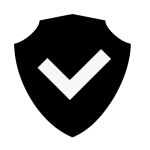 SECURITY AND ANTIVIRUS
SECURITY AND ANTIVIRUS
 Mcafee
Mcafee
 Avast
Avast
 Eset
Eset
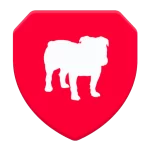 Bull Guard
Bull Guard