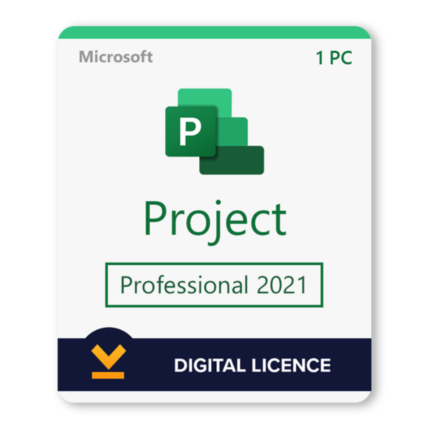Microsoft Windows 10/11 Professional & Microsoft Office 2021 Professional Plus Bundle (PC) – Microsoft Key – GLOBAL
Windows 10 Professional:
- Email Delivery after purchase with activation code and instructions.
- One-time purchase for 1 Pc
Microsoft Office 2021 Professional Plus:
-
Email Delivery after purchase with activation code and instructions.
-
One-time purchase for 1 Pc
In order to redeem your products follow the instructions below:
Windows 10/11 PRO:
This product cannot be used to upgrade your system from another version!
- To download Windows 11 visit this page.
- During installation, you’ll be prompted to enter a product key. Or, after installation, to enter the product key, select the Start button, and then select Settings > System > Activation.
- If you encounter any errors during activation process, check this troubleshooter.
Microsoft Office 365:
1. Uninstall all existing versions of Office from your PC (Important)
2. Open setup.office.com in a web browser
3. Sign-in with a Microsoft email.
4. Insert the key in the empty boxes shown after signing in and click “next.”
5. Your “region” will be selected automatically
6. Click “get apps” to install your office apps
7. Click “next” and the page will reload and open to “office subscriptions’ page.”
8. “office 2021 Pro plus/ or any version you buy” can be seen with “install” button.
9. click the bottom and select installing.
For more information watch below video:


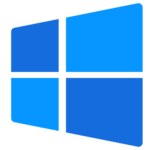







 OPERATING SYSTEM
OPERATING SYSTEM
 Windows 11
Windows 11
 Windows 10
Windows 10
 Windows 8.1
Windows 8.1
 Windows 7
Windows 7
 Windows xp
Windows xp
 OFFICE APPLICATION
OFFICE APPLICATION
 Office 365
Office 365
 Office 2021
Office 2021
 Office 2019
Office 2019
 Office 2013
Office 2013
 Office 2010
Office 2010
 Visio 2021
Visio 2021
 Visio 2019
Visio 2019
 Visio 2016
Visio 2016
 Project 2021
Project 2021
 Project 2019
Project 2019
 Project 2016
Project 2016
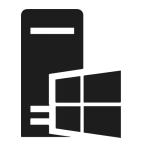 WINDOWS SERVER
WINDOWS SERVER
 UTILITY
UTILITY
 Gift Cards
Gift Cards
 Autodesk
Autodesk
 Autocad 2024
Autocad 2024
 Fusion 2024
Fusion 2024
 Revit 2024
Revit 2024
 Navisworks 2024
Navisworks 2024
 Inventor Pro 2024
Inventor Pro 2024
 Video Editor
Video Editor
 PDF Editors
PDF Editors
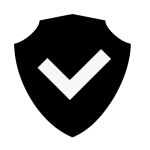 SECURITY AND ANTIVIRUS
SECURITY AND ANTIVIRUS
 Mcafee
Mcafee
 Avast
Avast
 Eset
Eset
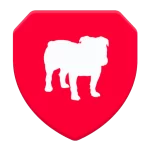 Bull Guard
Bull Guard