- Download TRIAL version and activate it using the provided key. To download visit: https://www.ashampoo.com/en-us/free-downloads and select your product.
The secret of the new Photo Optimizer lies in its incredible image optimization technology. Every image is extensively analyzed to detect potential flaws. Dull colors, incorrect exposure settings or color temperature – Photo Optimizer’s advanced algorithms find them all! For the first time, white balance and contrast stretch settings are now auto-adjusted! Once analyzed, the program breathes new life into your images with superior sharpness and vibrant colors – just like a good photo should be. Experience the power of Photo Optimizer and make your photos shine again!
Faces are at the core of many photos yet they seldom come out as intended! Photo Optimizer removes red eyes and whitens teeth either automatically or based on manual settings for that perfect smile. The handy stain remover and cloning tool are ideal to get rid of other minor blemishes. Create perfect and natural-looking portraits in just a few clicks!
The new Photo Optimizer is not your run-of-the-mill image editor. It was developed with the help of 5,000 people! The goal: create a program that can enhance any image no matter under what circumstances it was recorded. During development, we’ve had our customers rate numerous image pairs for quality. We then fine-tuned our image optimization algorithm based on their ratings since 5,000 can’t be wrong!
Minimum System Requirements:
- Operating System: Windows 10, Windows 8, Windows 7
- Processor: 64-bit
- Memory: 2GB
- Storage: 2GB available space
- Additional Requirements:Operating System:Windows 10, Windows 8, Windows 7 64 bit
Computer:
Any computer that supports the above operating systems.
Other:
Microsoft Visual C 2015 x86 Redistributable
An Internet connection is required to activate the program. The program license is verified repeatedly at regular intervals.


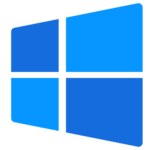







 OPERATING SYSTEM
OPERATING SYSTEM
 Windows 11
Windows 11
 Windows 10
Windows 10
 Windows 8.1
Windows 8.1
 Windows 7
Windows 7
 Windows xp
Windows xp
 OFFICE APPLICATION
OFFICE APPLICATION
 Office 365
Office 365
 Office 2021
Office 2021
 Office 2019
Office 2019
 Office 2013
Office 2013
 Office 2010
Office 2010
 Visio 2021
Visio 2021
 Visio 2019
Visio 2019
 Visio 2016
Visio 2016
 Project 2021
Project 2021
 Project 2019
Project 2019
 Project 2016
Project 2016
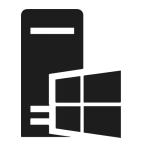 WINDOWS SERVER
WINDOWS SERVER
 UTILITY
UTILITY
 Gift Cards
Gift Cards
 Autodesk
Autodesk
 Autocad 2024
Autocad 2024
 Fusion 2024
Fusion 2024
 Revit 2024
Revit 2024
 Navisworks 2024
Navisworks 2024
 Inventor Pro 2024
Inventor Pro 2024
 Video Editor
Video Editor
 PDF Editors
PDF Editors
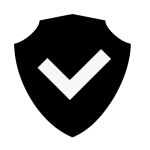 SECURITY AND ANTIVIRUS
SECURITY AND ANTIVIRUS
 Mcafee
Mcafee
 Avast
Avast
 Eset
Eset
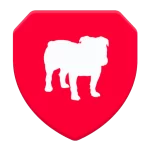 Bull Guard
Bull Guard






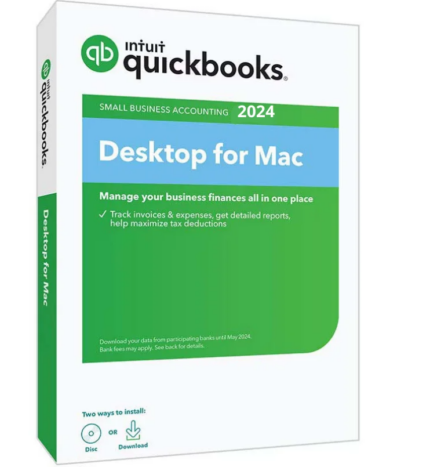


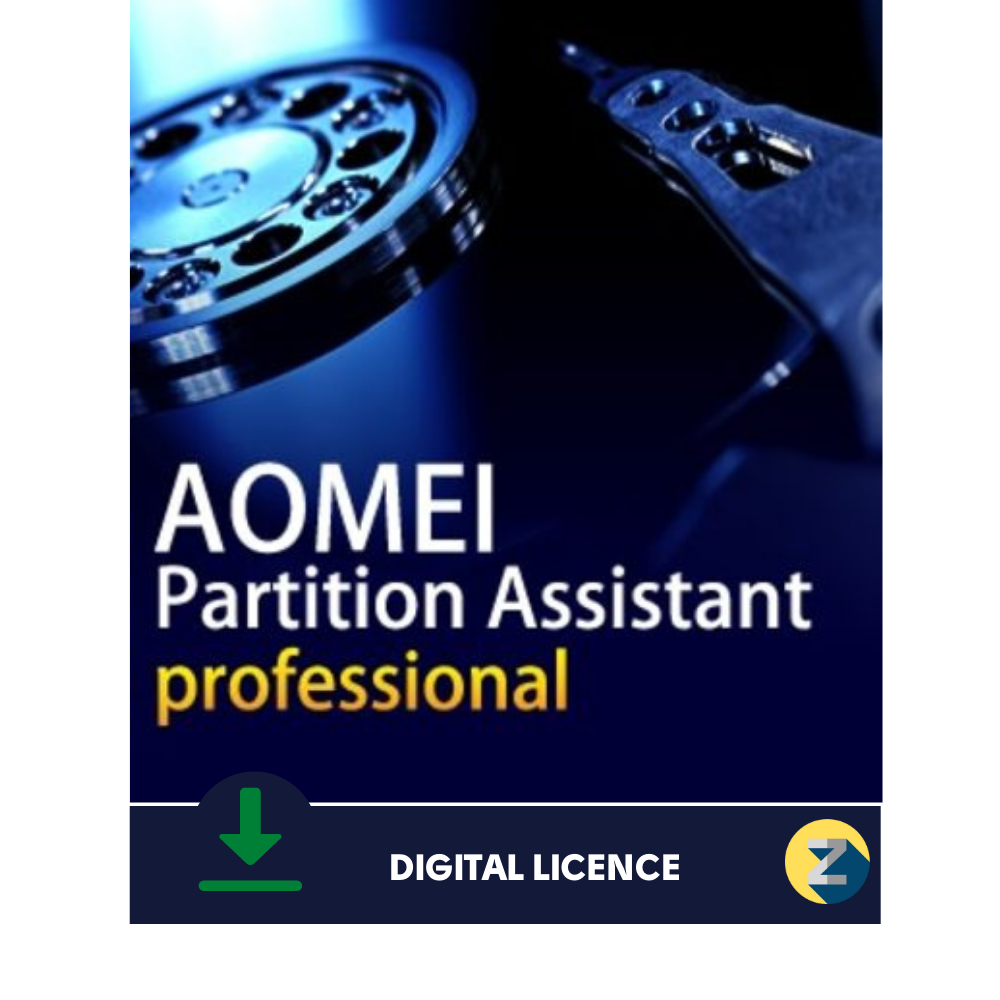
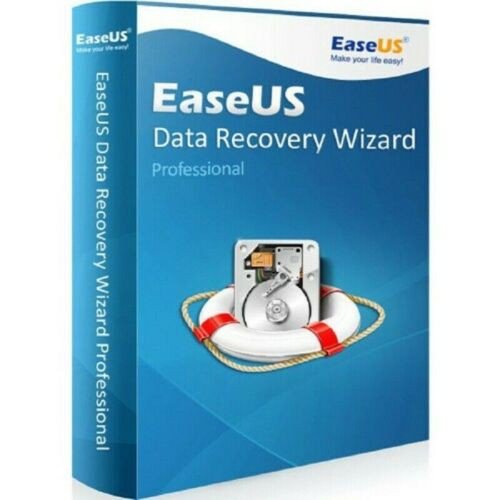
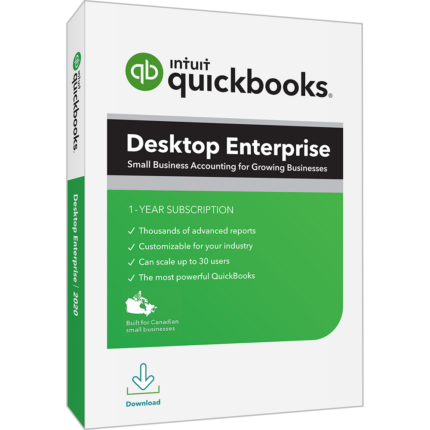


Reviews
There are no reviews yet.